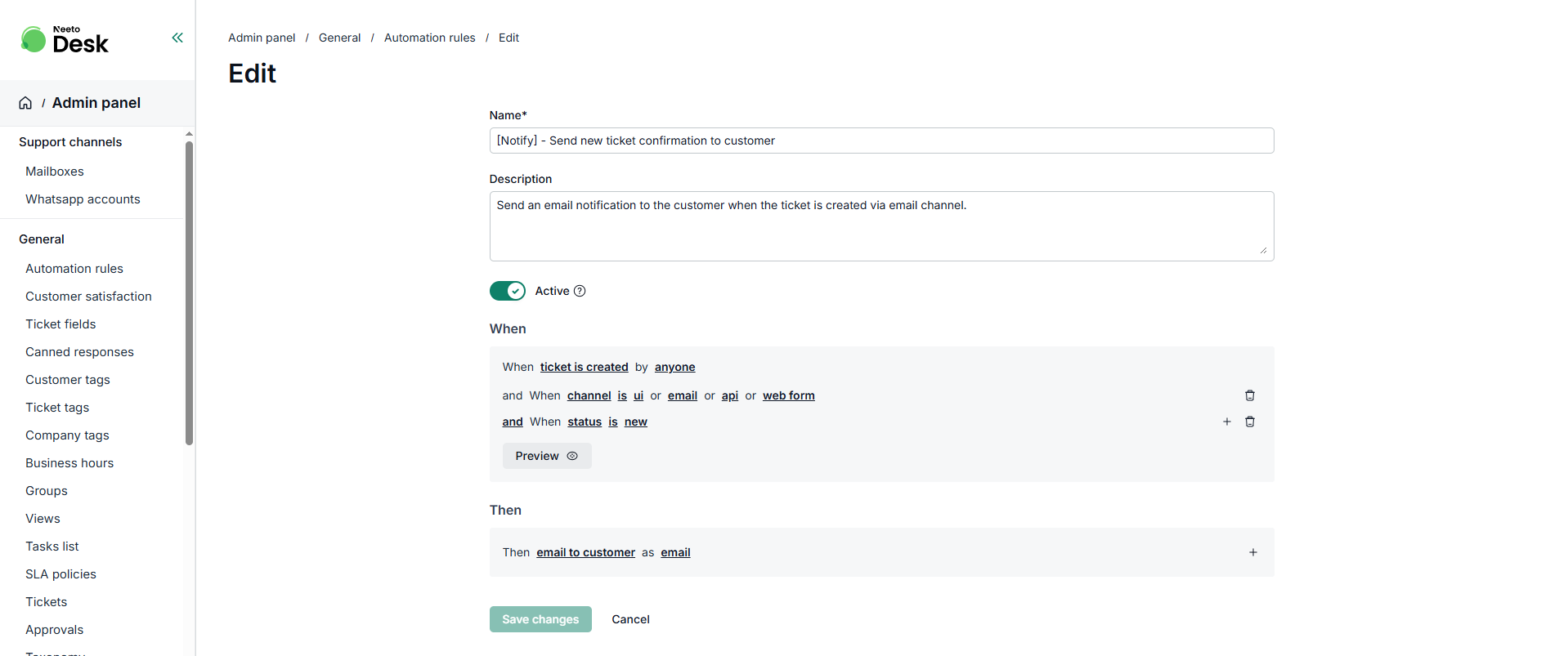This feature allows customers to manage which email domains or addresses can submit support tickets. This feature will assist organizations in restricting ticket creation to authorized users only enhancing support quality.
How our competitor is handling this.
Help article: Freshdesk
Help article: Zendesk
Platform |
Supports Domain Restriction |
How they have implemeted |
Notes |
|---|---|---|---|
Zendesk |
Yes |
Allowlist/Blocklist in Admin Center Admin Center > People > Configuration > End users |
Can reject or suspend tickets; registration enforcement |
Freshdesk |
Yes |
Admin > Channels > Other Channels > Support Portal |
Tickets from non-whitelisted |
Things to consider:
Accept tickets only from specific email domains (e.g like mixarrow.com)
If agent has mentioned same domain at both the places (allowlist and blocklist), that domain will be not accepted. That means blocklist overrides allowlist (we follow this in NeetoCal) whereas Zendesk prioritize first allow list (https://prnt.sc/gHVLoZvGKCwJ)
Agents can create tickets on behalf of any email address, regardless restricted domain.
Automation rule will not work for restricted domain (spam email).
We received your email, and a ticket was created. Your ticket number is #{{ticket.number}}. We will send you an update regarding this ticket as soon as possible.
You can reply to this email if you have any questions.